Our new user interface — “The New CallFire” — offers more options and a more powerful platform for creating campaigns and reaching customers.
So exactly what benefits does the New CallFire offer you? Although there are many enhancements, here are the three main ones for Voice Broadcast.
Far Easier Management of Lists
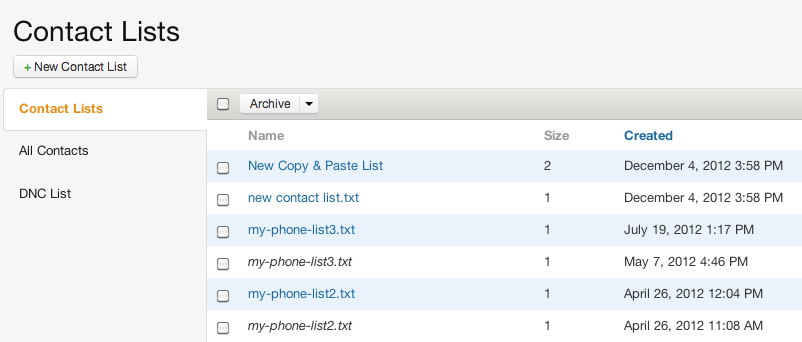 The new New CallFire gives you many more options, including the ability to name and manipulate column headers. In the old system, all you could do was add or remove numbers. To access this and more capabilities, you simply select CONTACTS in the top navigation bar, which takes you to the home for managing contacts — the Contact Lists page. It replaces the Phonebooks and DNC page of the old system.
The new New CallFire gives you many more options, including the ability to name and manipulate column headers. In the old system, all you could do was add or remove numbers. To access this and more capabilities, you simply select CONTACTS in the top navigation bar, which takes you to the home for managing contacts — the Contact Lists page. It replaces the Phonebooks and DNC page of the old system.
Click here to learn more!
Sound File Management
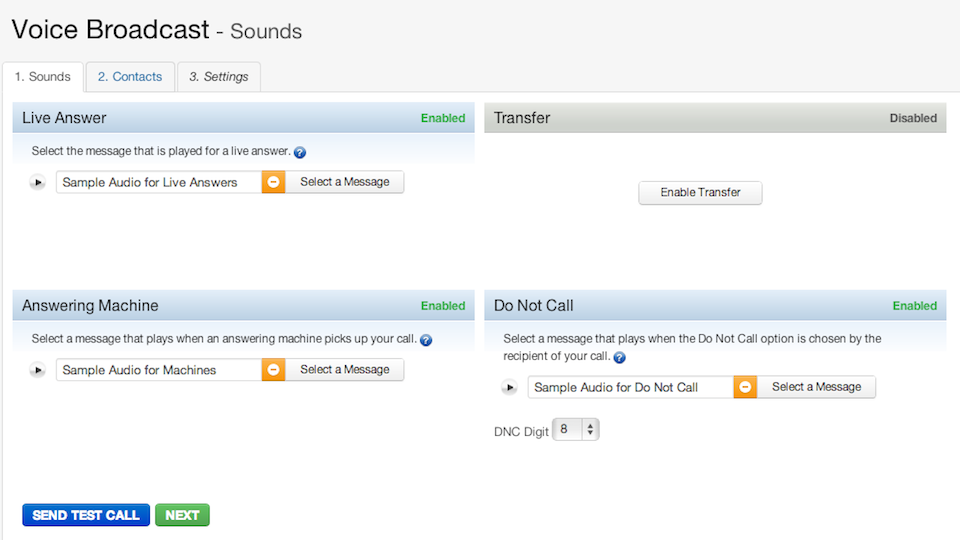 Managing your sound files is much more intuitive in the New CallFire. Creating sounds files is far easier, for instead of having to call into our system, it calls you. Just think —no more user names or passwords to enter! There’s also a built-in text-to-speech function, just in case you don’t want to announce the message yourself. You now manage your sounds and messages via the Voice Broadcast – Sounds page, also known as the Sounds tab.
Managing your sound files is much more intuitive in the New CallFire. Creating sounds files is far easier, for instead of having to call into our system, it calls you. Just think —no more user names or passwords to enter! There’s also a built-in text-to-speech function, just in case you don’t want to announce the message yourself. You now manage your sounds and messages via the Voice Broadcast – Sounds page, also known as the Sounds tab.
Click here to learn more!
Creating Subset Campaigns
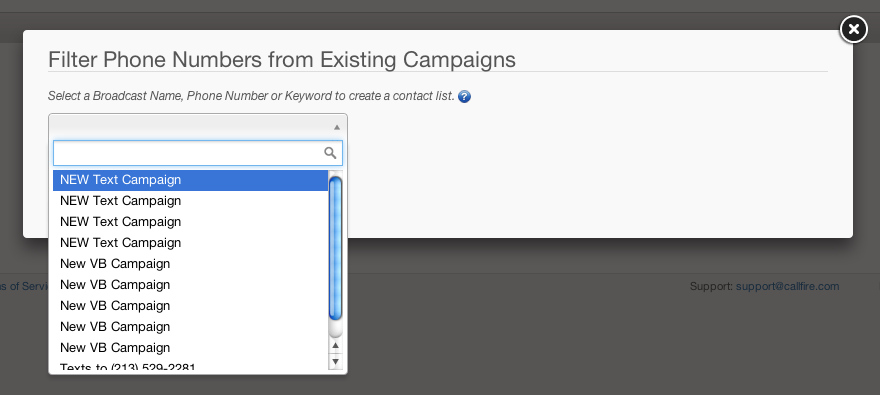 As you’ll soon see, the New CallFire makes creating subset campaigns a snap compared to our previous platform. Our new Filter option is a powerful tool that allows you to create filters, or subsets, within a campaign without changing the structure of that campaign. You now click the Filter icon, which takes you to the Filter Phone Numbers from Existing Campaigns screen and its dropdown menu.
As you’ll soon see, the New CallFire makes creating subset campaigns a snap compared to our previous platform. Our new Filter option is a powerful tool that allows you to create filters, or subsets, within a campaign without changing the structure of that campaign. You now click the Filter icon, which takes you to the Filter Phone Numbers from Existing Campaigns screen and its dropdown menu.
Click here to learn more!