Okay, so you've either just purchased a CallFire number, or you already had one. Either way, it's time to decide which numbers you're going to use in your Call Tracking campaigns. You do that via the Call Tracking Creation - Select Numbers screen, which we also call the Select Numbers tab. Let's learn how to do that!
- Jump to Section
- Selecting Numbers
Selecting Numbers
As shown below, the Select Numbers tab is where you choose the numbers you want to add to your new campaign. As the instructions in the box indicate, you'll want to choose the number(s) in the left side of the box by checking the appropriate box(es), and then clicking the appropriate Add button.
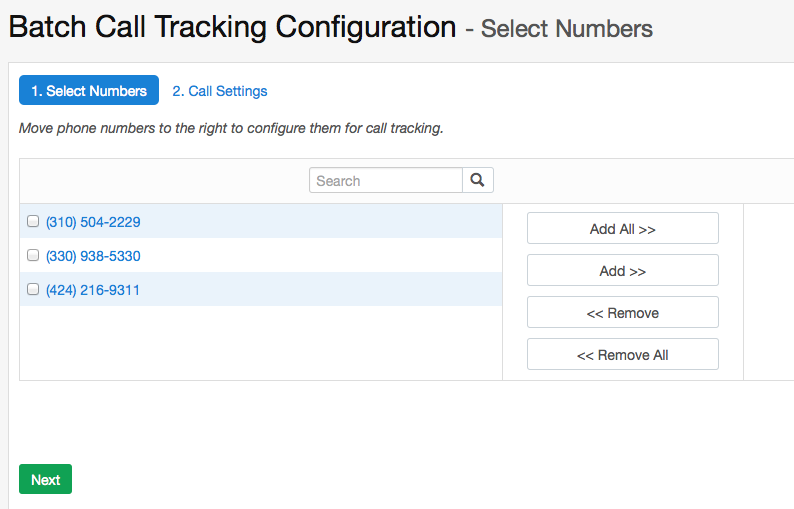
When you click one of the Add buttons, the number(s) appears in the right-side column.
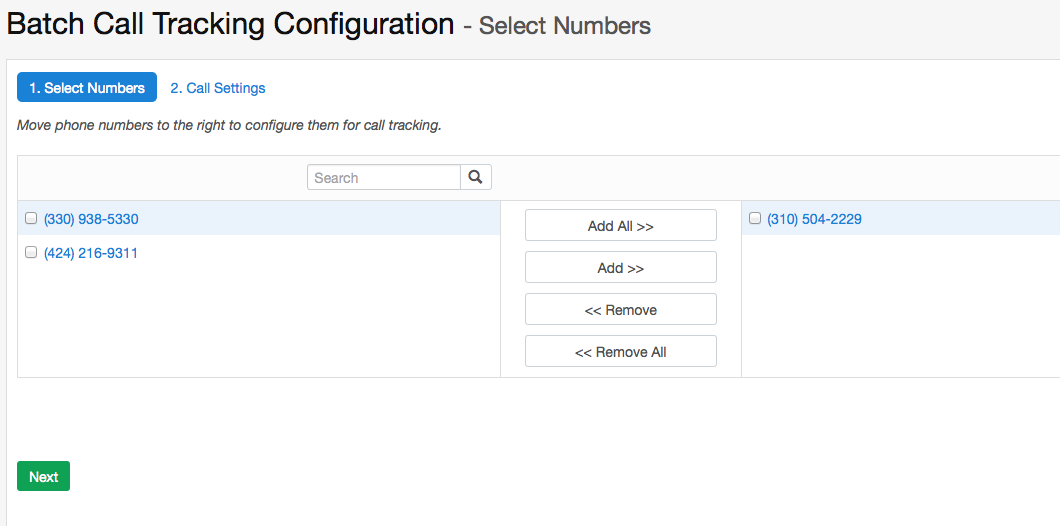
Click on the green NEXT button. This will take you to the Batch Call Tracking Configuration - Call Settings page, which we call the Call Settings tab. We discuss that in our next section.