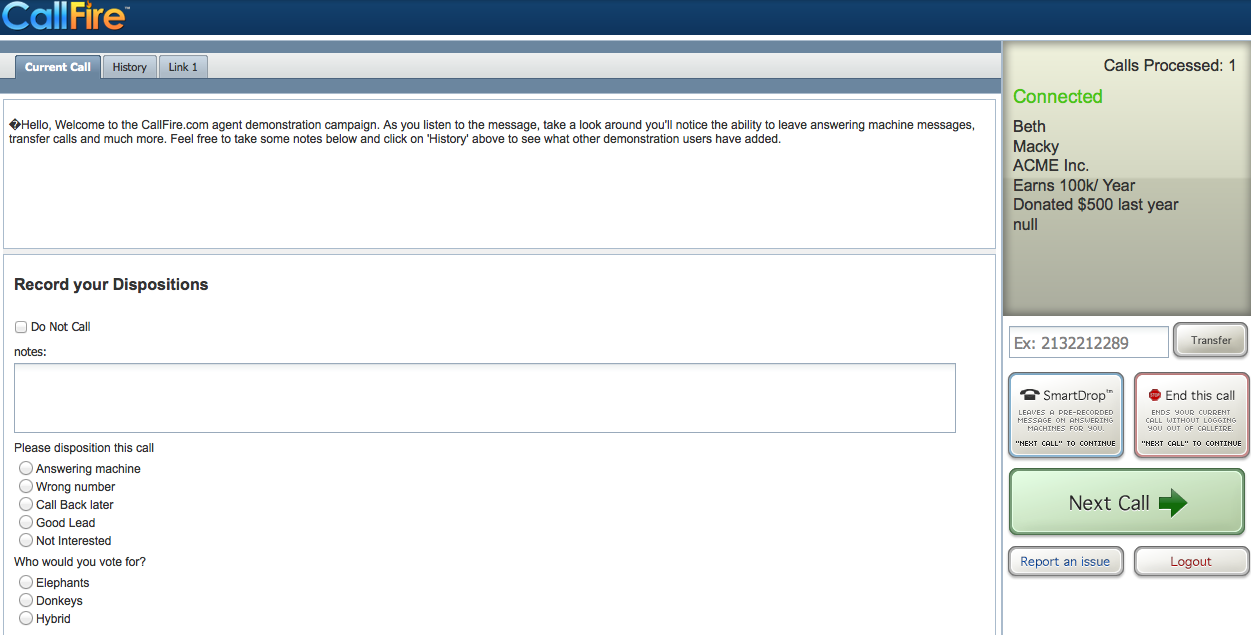The easiest way to train your agents in the cloud call center is to have them log into CallFire's demo campaign. This campaign runs constantly, and can be accessed from any computer with an internet connection and a telephone. To begin, click the Agents link from the CallFire homepage. That will bring up the Agent Login screen.
The campaign ID is: 669163
The password is: demo
Enter the phone number you want to receive the call, an email address, and finally choose your hold music. Then click Next.
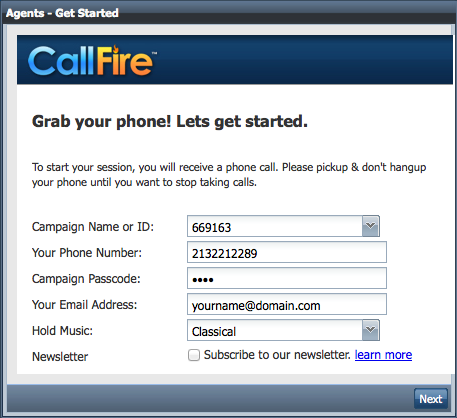
The system will call you at the phone number you entered and give you an agent ID. Enter that ID in the box and click Login.
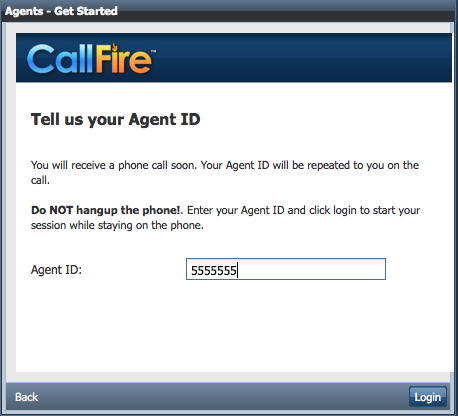
A series of prerecorded messages will guide you through the agent interface. Naturally, you may not be using all of the available features, so be sure to explain to your agents how you want them to handle calls.