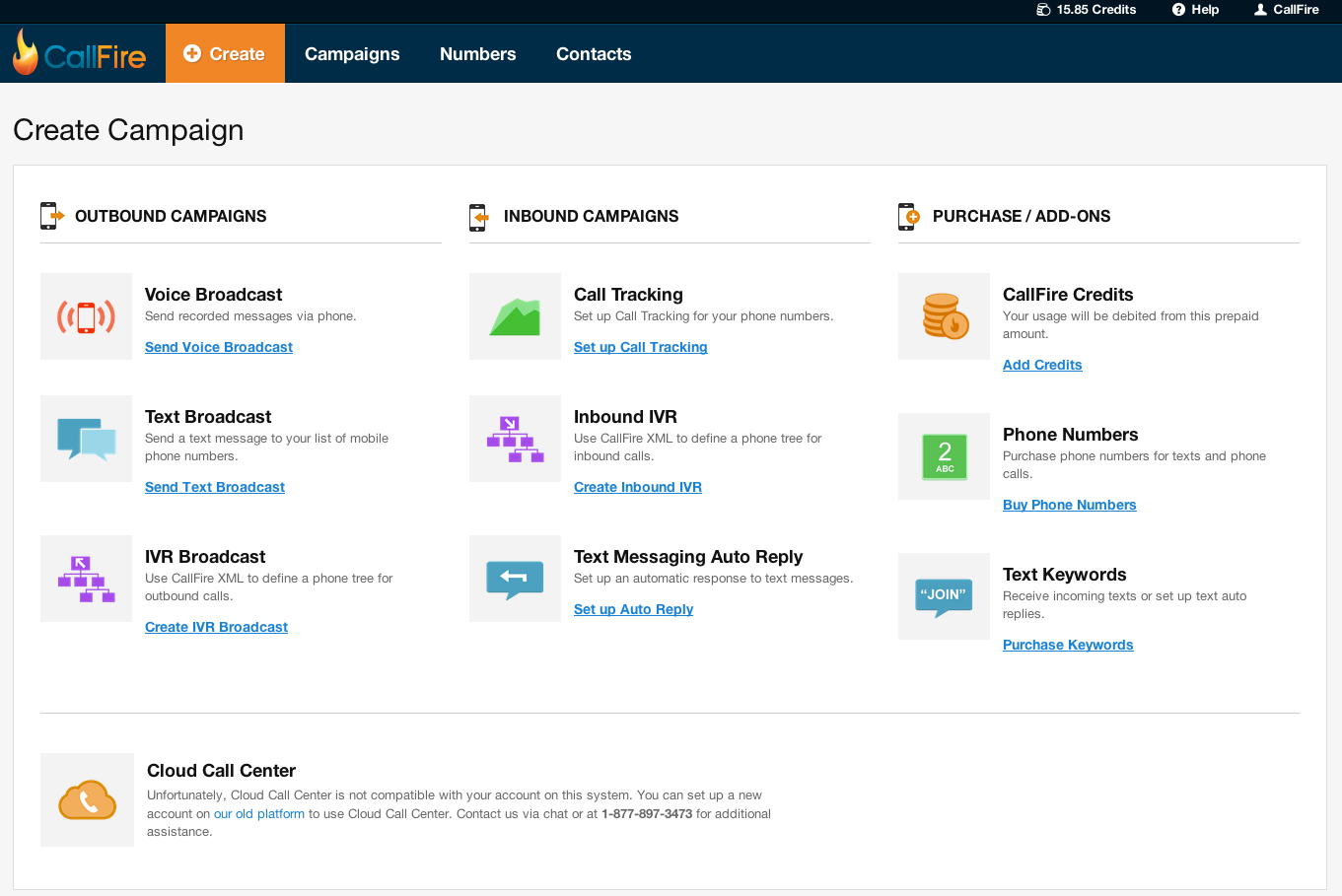Your first step in creating and sending your Text Broadcast campaign is to navigate to the Compose tab. It won't take long, so just follow along with us below.
- Jump to Section
- Create Your Campaign
Creating a Campaign
If you have yet to do so, log in to your account. Then click on the Create button in the upper-left-hand corner.
Next, you'll see the Create Campaign page, as shown below. In the Text Broadcast section, click on the Create Text Broadcast button.
This takes you to the Text Creation – Compose screen, also known as the Compose tab, which is where you will begin writing and sending your actual Text Broadcast. Please continue on in this help document to learn more about that tab.