CallFire allows you to save a credit card in your account, so that any recurring charges will be billed automatically. You may view your card, remove it, and add additional cards at any time.
Entering, Deleting, and Setting Preferred Cards
To access the Billing screen, hover your mouse over the user icon, and click Billing.
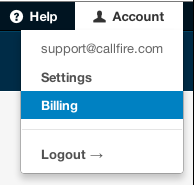
Next, click Payment Settings on the left side of the screen. You will view your preferred payment method, if you have saved one. There are also links to delete the current card on file, and to add other cards.
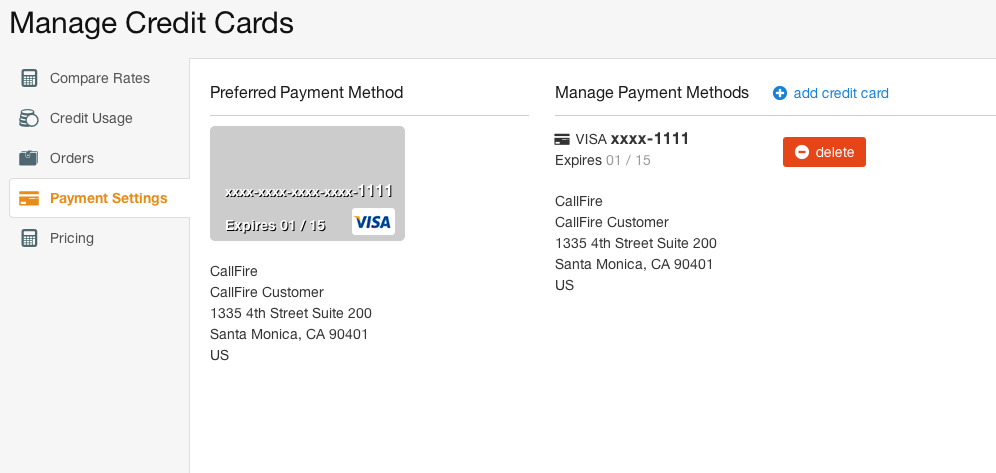
Click the Add Credit Card link to enter your preferred card. Enter all required information, and click Save Card.
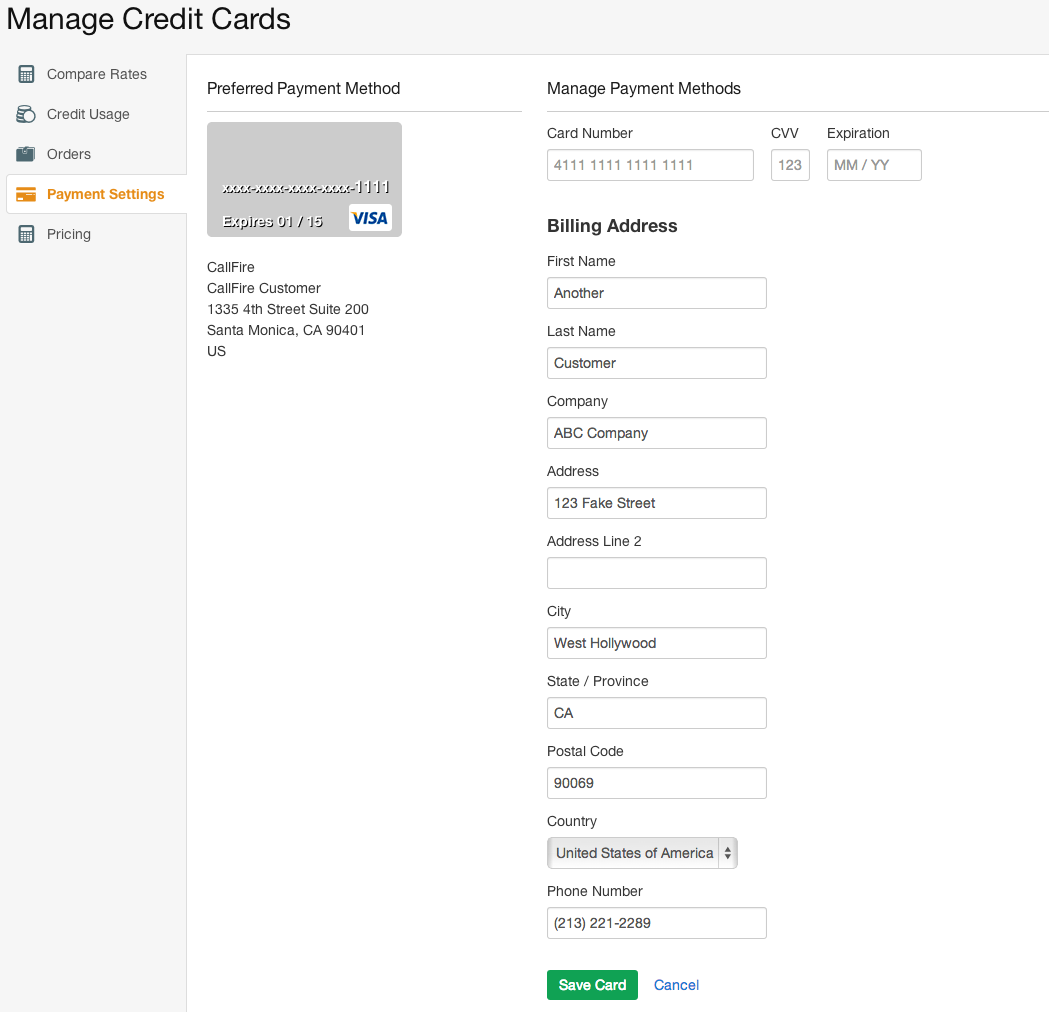
You can enter additional cards through the same process. Your preferred card will remain on the left. Additional cards will have a link marked Set Preferred. Click this link to select the card as the one CallFire will charge. Note that you can only set one card as preferred. All recurring charges will be billed against that one card.
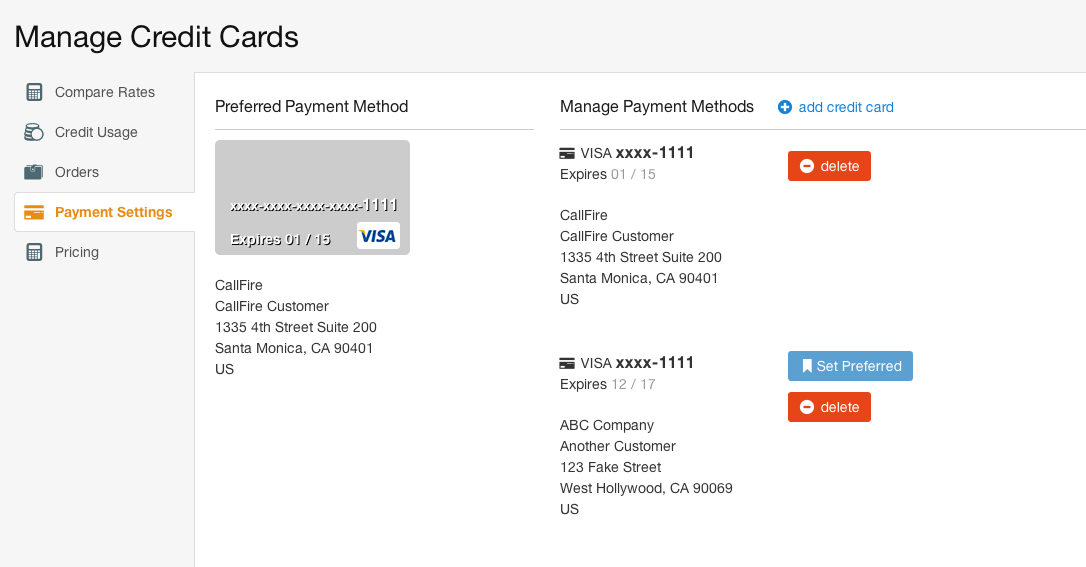
back to top