This is a guide for those weeding your way through the agent session statistics report. The following descriptions will allow you to understand what the different columns mean on your output report.
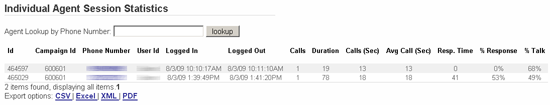
- ID : A unique Agent ID code given at the time of an individual Agent's login
- Campaign ID : A unique six-digit number assigned to the campaign
- Phone Number: The agent's phone number that they use when they log-in the CallFire system.
- User ID : A name or email address of the Agent that logged in
- Logged In : The time that the Agent logged into the campaign
- Logged Out : The time that the agent logged out of the campaign
- Calls : The number of calls that the Agent dialed
- Duration : The total time in seconds that the Agent logged in
- Calls (Sec) : The total time that the agent was on a connected call (in seconds)
- Avg Call (Sec) : The average duration of each call (in seconds)
- Resp. Time : The total time that the Agent spent on response entry
- % Response : The percentage of time that the Agent spent on response entry
- % Talk : The percentage of time that the Agent was connected on a call