Why Should You Make the Switch? Here’s why.
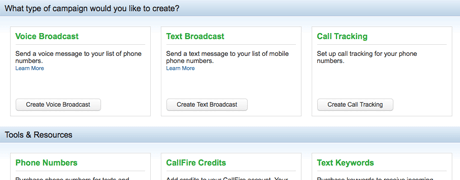
Buy numbers from the Create Campaign page
Our new Create Campaign page is your new hub for creating campaigns and purchasing products, including phone numbers. With just one click on the Purchase Numbers button, you’re soon on the way to vastly expanding your advertising and marketing reach!
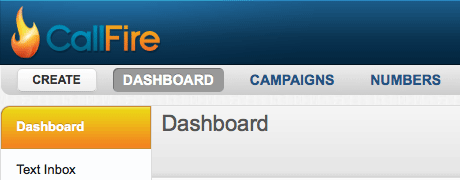
Flexibility to purchase from Numbers option
And, no matter where you are within our new user interface, you can also now easily reach the purchasing numbers function by clicking on the Numbers option in the top menu bar.
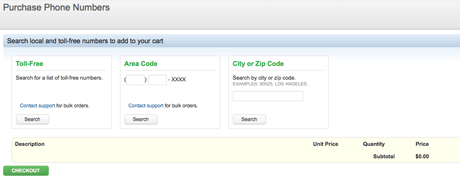
Purchasing any type of number made easy!
With our new Purchase Numbers screen, you can quickly search for and buy phone numbers on a toll-free, area code, zip code or city basis. And convenient menu options let you check your credit usage and payment histories.
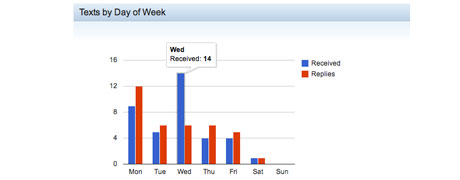
Phone numbers that can send and receive texts
A phone number from CallFire now offers so many options. The new capability to send and receive text messages makes your number more versatile and hard-working than ever!
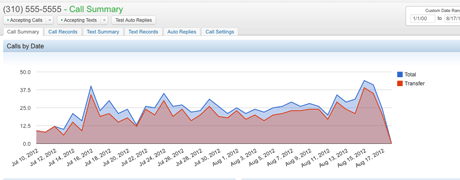
Enhanced reports on phone number activity
The All-Numbers – Call Summary page, or Call Summary tab, offers colorful, easily understood glimpses at activity by date, time of day and day of week. The handy pulldown menu even lets you sort by time period!
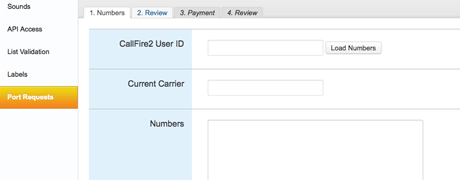
Switching current numbers to CallFire easier than ever
Need to bring your existing numbers over to CallFire? No sweat! Just use the Port Numbers button to get to our Porting Request – Numbers section, which makes the process simple and painless!
This concludes your quick overview of some of the major changes that the new CallFire user interface will bring to purchasing phone numbers.