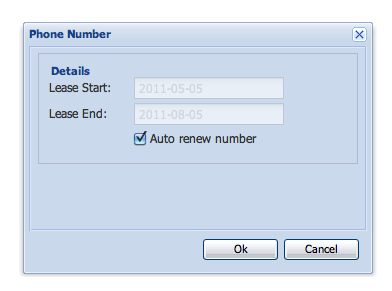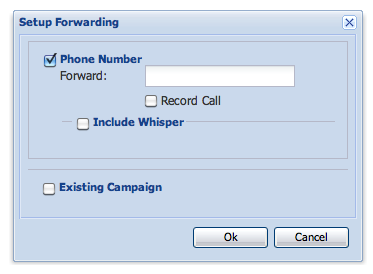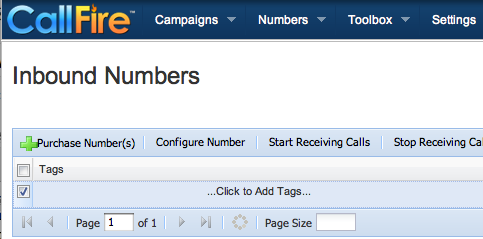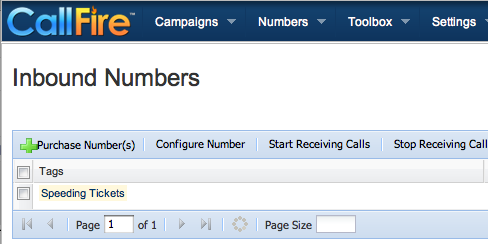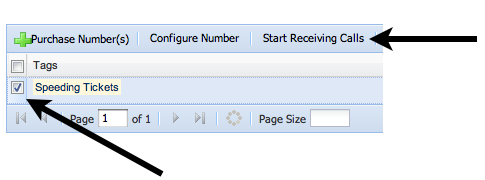We get a lot of questions around how our local and toll-free phone numbers work. Hopefully this post helps to answer them.
Billing
A local phone number costs $1 per month, and a toll-free number costs $2 per month. When you buy a phone number from us, you have that number for a three-month commitment, so your initial cost will be $3 for local and $6 for toll-free. The CallFire system defaults to auto-renew the phone number once your commitment is over; however, should you wish to discontinue the phone number, you can do so by clicking on the phone number in your "My Numbers" (also called "Inbound Numbers") page, and unchecking the box that says "Auto Renew number."
Minutes used on your CallFire phone number are billed at 5¢ per minute, rounded up to the nearest minute.
Activation
When you first purchase a phone number, its status will initially read "Activating." This process can take anywhere from just a few minutes up to 24 hours. While the number is activating, your phone number is not yet ready to accept calls. When the number is active and ready, the status of that number will be blank, and you should receive an email notification telling you the number has been activated.
Forwarding
When you buy a phone number from CallFire, it's what's known as a virtual phone number. This means that you'll need an existing phone number, such as your office phone or your cell phone, for calls to forward to. You will set up call forwarding by clicking on "Configure Number" in your "My Numbers" page. In the box that says "Forward:," type in your 10-digit existing phone number where you want the calls to go.
Recording Feature and Whisper Feature
If you check on "Record Call," all incoming calls to your CallFire number will be recorded at no extra cost. You can listen to or download your recordings by visiting your Call Details Page.
If you check "Include Whisper" on your number, this means you can play a short message before the call is connected. This is helpful if you have several CallFire phone numbers that forward to the same place. Let's say you're a lawyer, and one of your ads with CallFire phone number 1 is focused on speeding tickets, but another ad with CallFire phone number 2 is focused on DUI cases. You could set a whisper so that you'll know which ad the person calling is responding to.
To set up a whisper, simply type in a message. Our text-to-speech engine will read this to you before you greet the caller.
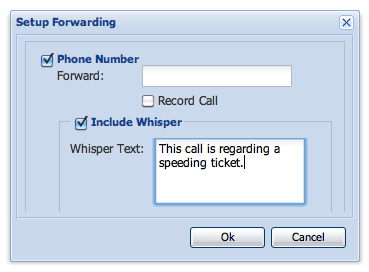
Like call recording, the whisper feature is also free of charge.
Tags
You'll notice that on your "My Numbers" page, it says, "Click to Add Tags."
Like a whisper, a tag will help you keep your numbers straight. So let's use the previous lawyer example. If this phone number was on the ad regarding speeding tickets, you'd probably want to tag it with "Speeding Tickets," like so:
This will make your calling reports much easier to understand.
Start Receiving Calls
When you're all set up and want to start publishing your new CallFire phone number, don't forget to configure your number to start receiving calls! To do so, simply check the box to the left of the phone number and click on Start Receiving Calls. Similarly, if you want to stop incoming calls, hit "Stop Receiving Calls." The status of your phone number will change to either "Running" or "Stopped," respectively.
Reporting
Once you start receiving calls to your phone number, you'll be able to access your Call Detail Records. These records include helpful details such as:
- A map pinpointing where your calls are coming from
- The phone numbers of people who called
- Average talk time
- Timestamp of when each call started, and each call's duration
- How many calls were transferred (or forwarded to your existing phone number)
- Billing Summary
- Each page is also exportable into CSV, PDF, Excel, or XML
Any more questions about Call Tracking or CallFire phone numbers? Feel free to post them in the comments.