This service provides account holders the means to manage personal phonebook entries. Consumers can view, add or remove entries (numbers).
- Jump to Method
- removeNumbersFromList
- removeNumberFromList
- addNumberToList
- addNumbersToList
- addNumberToListWithEmail
- getLists
- addList
- clearList
WSDL
The list service allows you to create and manage your phonebooks. The WSDL for which is available here: List Service WSDL.
Visuals
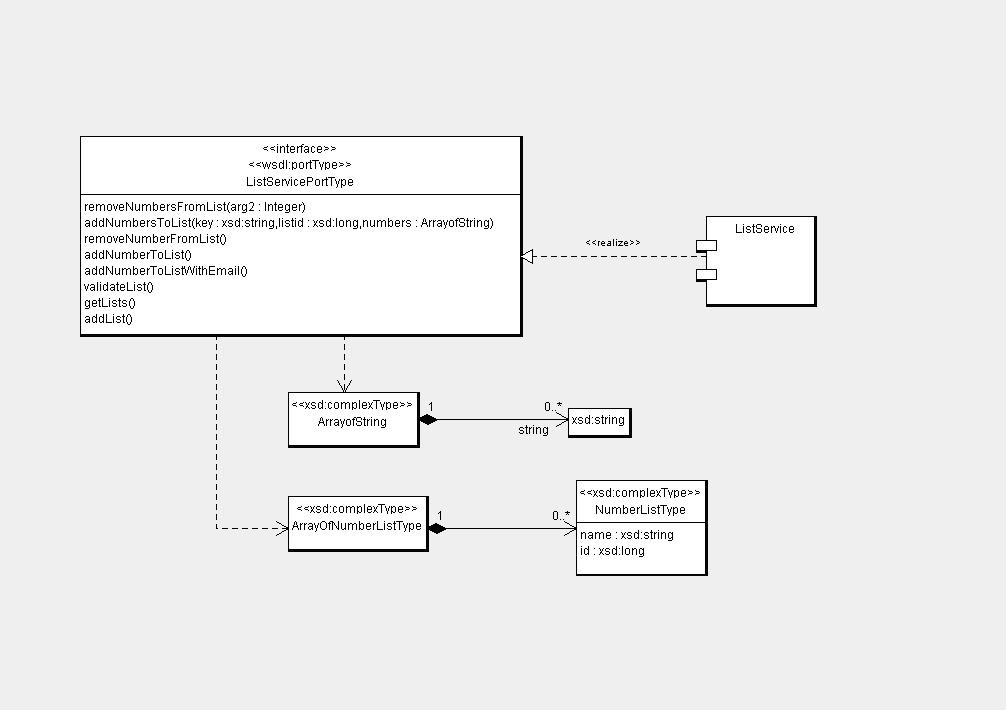
Methods
removeNumbersFromList
Use this function to remove numbers from your existing list.
Parameters
| Name | Max Occurs | Min Occurs | Nillable | Type | Description |
|---|---|---|---|---|---|
| key | 1 | 1 | TRUE | xsd:string | Unique key mapped to account to determine ownership |
| listid | 1 | 1 | xsd:long | The ID associated with the list. | |
| numbers | 1 | 1 | TRUE | tns:ArrayOfString | List of numbers to be removed |
Example Request
<?xml version="1.0" encoding="utf-8"?>
string
-8540
string
string
Sample PHP Code
public function removeNumbersFromList($api_key,$listid,$phoneNumbers,$debug)
{
$createOtboundcampaignWsdl = 'https://www.callfire.com/service/ListService?wsdl';
$campaignOutboundClient = new SoapClient($createOtboundcampaignWsdl,array('trace' => true));
$lines = file($phoneNumbers) or die('Unable to upload phone numbers');
foreach($lines as $line)
{
$pnumber['string'][] = $line;
}
$removenumbers = array(
'key' => $api_key,
'listid' => $listid,
'numbers' => $pnumber
);
try
{
$removeNumbersFromListResponse = $campaignOutboundClient->removeNumbersFromList($removenumbers);
if($debug)
{
echo "Numbers removed from list";
}
}
catch(SoapFault $error)
{
if($debug)
{
echo $error."
";
}
}
}
Sample C# Code
public void removeNumbersFromList(string key, ListDTO list, List numbers)
{
LOG.Info("Entered removeNumbersFromList(string key, ListDTO list, List numbers)");
/*
* Validation of parameters early helps avoid runtime
* exceptions such as null pointer exceptions (NPE). Invalid
* parameters can be rejected immediately before any web
* service calls are made.
*/
this.validateAccountKey(key);
this.validateList(list);
this.validateNumbers(numbers);
try
{
/*
* Removes given numbers from a pre-existing list. The list id is used
* to specify which list to remvoe the numbers from. The numbers list
* is converted to an array as required by the web service proxy object.
*/
this.listService.removeNumbersFromList(key, list.Id, numbers.ToArray());
}
catch (Exception e)
{
//write to log and raise exception indicating an error occurred
string msg = "Unable to remove numbers from list";
LOG.Error(msg);
throw new ListServiceException(msg, e);
}
finally
{
LOG.Info("Exited removeNumbersFromList(string key, ListDTO list, List numbers)");
}
}
removeNumberFromList
Use this function to remove a single number from your existing list.
Parameters
| Name | Required | Description |
|---|---|---|
| key | Y | This is the key that you got when you registerd with CallFire.com |
| listid | Y | This is the id of your phone book list. You can access this by logging on to CallFire.com, then goto Toolbox -> Phonebooks and DNC |
| number | Y | This is the number that you wish to remove from the list |
Sample PHP Code
public function removeNumberFromList($api_key,$listid,$number,$debug)
{
$createOtboundcampaignWsdl = 'https://www.callfire.com/service/ListService?wsdl';
$campaignOutboundClient = new SoapClient($createOtboundcampaignWsdl,array('trace' => true));
$removelistparams = array(
'key' => $api_key,
'listid' => $listid,
'number' => $number
);
try
{
$removeNumberFromListResponse = $campaignOutboundClient->removeNumberFromList($removelistparams);
if($debug)
{
echo "Number removed from list";
}
}
catch(SoapFault $error)
{
if($debug)
{
echo $error."";
}
}
}
Sample C# Code
public void removeNumberFromList(string key, ListDTO list, string number)
{
LOG.Info("Entered removeNumberFromList(string key, ListDTO list, string number)");
/*
* Validation of parameters early helps avoid runtime
* exceptions such as null pointer exceptions (NPE). Invalid
* parameters can be rejected immediately before any web
* service calls are made.
*/
this.validateAccountKey(key);
this.validateList(list);
this.validateNumber(number);
try
{
/*
* Removes given number from a pre-existing list. The list id is used
* to specify which list to remvoe the number from.
*/
this.listService.removeNumberFromList(key, list.Id, number);
}
catch (Exception e)
{
//write to log and raise exception indicating an error occurred
string msg = "Unable to remove number from list";
LOG.Error(msg);
throw new ListServiceException(msg, e);
}
finally
{
LOG.Info("Exited removeNumberFromList(string key, ListDTO list, string number)");
}
}
addNumberToList
This operation will add the specified number to the account holders list.
Parameters
| Name | maxOccurs | minOccurs | nillable | type | description |
|---|---|---|---|---|---|
| key | 1 | 1 | TRUE | xsd:string | Unique key mapped to account to determine ownership |
| listid | 1 | 1 | xsd:long | The ID associated with the list. | |
| number | 1 | 1 | TRUE | tns:ArrayOfString | Number to be added to the list |
Example Request
<?xml version="1.0" encoding="utf-8"?>
string
6455
string
Sample PHP Code
public function addNumberToList($api_key,$listid,$number,$debug)
{
$createOtboundcampaignWsdl = 'https://www.callfire.com/service/ListService?wsdl';
$campaignOutboundClient = new SoapClient($createOtboundcampaignWsdl,array('trace' => true));
$addnumbers = array(
'key' => $api_key,
'listid' => $listid,
'number' => $number
);
try
{
$addNumberToListResponse = $campaignOutboundClient->addNumberToList($addnumbers);
if($debug)
{
echo "Number added";
}
}
catch(SoapFault $error)
{
if($debug)
{
echo $error."";
}
}
}
Sample C# Code
public void addNumberToList(string key, ListDTO list, string number)
{
LOG.Info("Entered addNumberToList(string key, ListDTO list, string number)");
/*
* Validation of parameters early helps avoid runtime
* exceptions such as null pointer exceptions (NPE). Invalid
* parameters can be rejected immediately before any web
* service calls are made.
*/
this.validateAccountKey(key);
this.validateList(list);
this.validateNumber(number);
try
{
/*
* Adds given number to a pre-existing list. The list id is used
* to specify which list to add the number to.
*/
this.listService.addNumberToList(key, list.Id, number);
}
catch (Exception e)
{
//write to log and raise exception indicating an error occurred
string msg = "Unable to add number to list";
LOG.Error(msg);
throw new ListServiceException(msg, e);
}
finally
{
LOG.Info("Exited addNumberToList(string key, ListDTO list, string number)");
}
}
addNumbersToList
Use this function to add numbers to an existing list
Parameters
| Name | Required | Description |
|---|---|---|
| key | Y | This is the key that you got when you registerd with CallFire.com |
| listid | Y | This is the id of your phone book list. You can access this by logging on to CallFire.com, then goto Toolbox -> Phonebooks and DNC |
| numbers | Y | This is the list of phone numbers that you wish to add to an existing list. |
Sample PHP Code
public function addNumbersToList($api_key,$listid,$phoneNumbers,$debug)
{
$createOtboundcampaignWsdl = 'https://www.callfire.com/service/ListService?wsdl';
$campaignOutboundClient = new SoapClient($createOtboundcampaignWsdl,array('trace' => true));
$lines = file($phoneNumbers) or die('Unable to upload phone numbers');
foreach($lines as $line)
{
$pnumber['string'][] = $line;
}
$addNumbersToListparams = array(
'key' => $api_key,
'listid' => $listid,
'numbers' => $pnumber
);
try
{
$addNumbersToListResponse = $campaignOutboundClient->addNumbersToList($addNumbersToListparams);
$result = $addNumbersToListResponse->out;
if($debug)
{
echo "Numbers added to the list";
}
}
catch(SoapFault $error)
{
if($debug)
{
echo $error."";
}
}
}
addNumberToListWithEmail
Use this function to add a number to an existing list along with the email
Parameters
| Name | maxOccurs | minOccurs | nillable | type | description |
|---|---|---|---|---|---|
| key | 1 | 1 | TRUE | xsd:string | Unique key mapped to account to determine ownership |
| listid | 1 | 1 | xsd:long | The ID associated with the list. | |
| number | 1 | 1 | TRUE | xsd:String | Number to be added to the list |
| 1 | 1 | TRUE | xsd:string | TBA | |
| provider | 1 | 1 | TRUE | xsd:String | Number to be added to the list |
Example Request
<?xml version="1.0" encoding="utf-8"?>
string
3750
string
string
string
Sample PHP Code
public function addNumberToListWithEmail($api_key,$listid,$number,$email,$provider,$debug)
{
$createOtboundcampaignWsdl = 'https://www.callfire.com/service/ListService?wsdl';
$campaignOutboundClient = new SoapClient($createOtboundcampaignWsdl,array('trace' => true));
$addnumbers = array(
'key' => $api_key,
'listid' => $listid,
'number' => $number,
'email' => $email,
'provider' => $provider
);
try
{
$addNumberToListWithEmailResponse = $campaignOutboundClient->addNumberToListWithEmail($addnumbers);
$result = $addNumberToListWithEmailResponse->out;
if($debug)
{
echo "Numbers added successfully";
}
}
catch(SoapFault $error)
{
if($debug)
{
echo $error."";
}
}
}
Sample C# Code
public void addNumberToListWithEmail(string key, ListDTO list, string number,
string email, string provider)
{
LOG.Info("Entered addNumberToListWithEmail(string key, ListDTO list, string number, "
+ "string email, string provider)");
/*
* Validation of parameters early helps avoid runtime
* exceptions such as null pointer exceptions (NPE). Invalid
* parameters can be rejected immediately before any web
* service calls are made.
*/
this.validateAccountKey(key);
this.validateList(list);
this.validateNumber(number);
this.validateEmail(email);
this.validateProvider(provider);
try
{
/*
* Adds given number to a pre-existing list. The list id is used
* to specify which list to add the numbers to. The email and provider
* information is also included with the phone number.
*/
this.listService.addNumberToListWithEmail(key, list.Id, number, email, provider);
}
catch (Exception e)
{
//write to log and raise exception indicating an error occurred
string msg = "Unable to add number to list with email";
LOG.Error(msg);
throw new ListServiceException(msg, e);
}
finally
{
LOG.Info("Exited addNumberToListWithEmail(string key, ListDTO list, string number, "
+ "string email, string provider)");
}
}
getLists
Use this function to get all your phone number lists from CallFire.com
Parameters
| Name | maxOccurs | minOccurs | nillable | type | description |
|---|---|---|---|---|---|
| key | 1 | 1 | TRUE | xsd:string | Unique key mapped to account to determine ownership |
Response - getListsResponse
| Name | maxOccurs | minOccurs | nillable | type | description |
|---|---|---|---|---|---|
| out | 1 | 1 | TRUE | tns:ArrayOfNumberListType |
Example Request
<?xml version="1.0" encoding="utf-8"?>
string
Sample PHP Code
public function getLists($api_key,$debug)
{
$createOtboundcampaignWsdl = 'https://www.callfire.com/service/ListService?wsdl';
$campaignOutboundClient = new SoapClient($createOtboundcampaignWsdl,array('trace' => true));
$getlists = array(
'key' => $api_key
);
try
{
$getListsResponse = $campaignOutboundClient->getLists($getlists);
$lists = $getListsResponse->out;
if($debug)
{
echo "<table border=1><tr><td>id</td><td>name</td></tr>";
foreach($lists->NumberListType as $line)
{
echo "<tr>";
echo "<td>".$line->id."</td>";
echo "<td>".$line->name."</td>";
echo "</tr>";
}
echo "</table>";
}
}
catch(SoapFault $error)
{
if($debug)
{
echo $error."";
}
}
}
Sample C# Code
public List getLists(string key)
{
LOG.Info("Entered getLists(string key)");
/*
* Validation of parameters early helps avoid runtime
* exceptions such as null pointer exceptions (NPE). Invalid
* parameters can be rejected immediately before any web
* service calls are made.
*/
this.validateAccountKey(key);
try
{
//get lists using the web service proxy and providing the account key
CFLS.NumberListType[] lists = this.listService.getLists(key);
//create List collection to return back to calling code
List listsFound = new List();
//construct ListDTO objects based on data returned from the web service
foreach (CFLS.NumberListType nlType in lists)
{
ListDTO list = new ListDTO(nlType.id, nlType.name);
listsFound.Add(list);
}
/*
* A quick check is performed to see if debug mode is enabled for logging.
* This ensure the string parameter is not evaluated unless it is needed.
*/
if (LOG.IsDebugEnabled)
{
LOG.Debug("Found " + listsFound.Count + " lists in getLists() for key: " + key);
}
return listsFound;
}
catch (Exception e)
{
//write to log and raise exception indicating an error occurred
string msg = "Unable to get lists for key: " + key;
LOG.Error(msg);
throw new ListServiceException(msg, e);
}
finally
{
LOG.Info("Exited getLists(string key)");
}
}
addList
Use this funciton to create a new phonebook list.
Parameters
| Name | maxOccurs | minOccurs | nillable | type | description |
|---|---|---|---|---|---|
| key | 1 | 1 | TRUE | xsd:string | Unique key mapped to account to determine ownership |
| name | 1 | 1 | TRUE | xsd:string |
Response
| Name | maxOccurs | minOccurs | nillable | type | description |
|---|---|---|---|---|---|
| out | 1 | 1 | TRUE | tns:ArrayOfNumberListType |
Example Request
<?xml version="1.0" encoding="utf-8"?>
string
string
Sample PHP Code
public function addList($api_key,$name,$debug)
{
$createOtboundcampaignWsdl = 'https://www.callfire.com/service/ListService?wsdl';
$campaignOutboundClient = new SoapClient($createOtboundcampaignWsdl,array('trace' => true));
$addListparams = array(
'key' => $api_key,
'name' => $name
);
try
{
$addlistResponse = $campaignOutboundClient->addList($addListparams);
$listid = $addlistResponse->out;
if($debug)
{
echo "The list id is : ".$listid;
}
}
catch(SoapFault $error)
{
if($debug)
{
echo $error."";
}
}
}
Sample C# Code
public ListDTO addList(string key, string name)
{
LOG.Info("Entered addList(string key, string name)");
/*
* Validation of parameters early helps avoid runtime
* exceptions such as null pointer exceptions (NPE). Invalid
* parameters can be rejected immediately before any web
* service calls are made.
*/
this.validateAccountKey(key);
this.validateListName(name);
try
{
/*
* Creates a new list using account key and provide name.
* The id is returned in a wrapped long object. The value
* property of that object is used to retrieve the actual
* long value of the id.
*/
long listId = this.listService.addList(key, name).Value;
//the ListDTO object is used to encapsulate the list's data
ListDTO list = new ListDTO(listId, name);
/*
* A quick check is performed to see if debug mode is enabled for logging.
* This ensure the string parameter is not evaluated unless it is needed.
*/
if (LOG.IsDebugEnabled)
{
LOG.Debug("New list created: " + list);
}
return list;
}
catch (Exception e)
{
//write to log and raise exception indicating an error occurred
string msg = "Unable to add list";
LOG.Error(msg);
throw new ListServiceException(msg, e);
}
finally
{
LOG.Info("Exited addList(string key, string name)");
}
}
clearList
Use this function to clear the contents of a an existing list.
Parameters
| Name | Required | Description |
|---|---|---|
| key | Y | This is the key that you got when you registerd with CallFire.com |
| listid | Y | This is the id of the list which you wish to clear. |
Sample PHP Code
public function clearList($api_key,$listid,$debug)
{
$createOtboundcampaignWsdl = 'https://www.callfire.com/service/ListService?wsdl';
$campaignOutboundClient = new SoapClient($createOtboundcampaignWsdl,array('trace' => true));
$clearListparams = array(
'key' => $api_key,
'listid' => $listid
);
try
{
$clearlistResponse = $campaignOutboundClient->clearList($clearListparams);
if($debug)
{
echo "List contents have been cleared";
}
}
catch(SoapFault $error)
{
if($debug)
{
echo $error."";
}
}
}